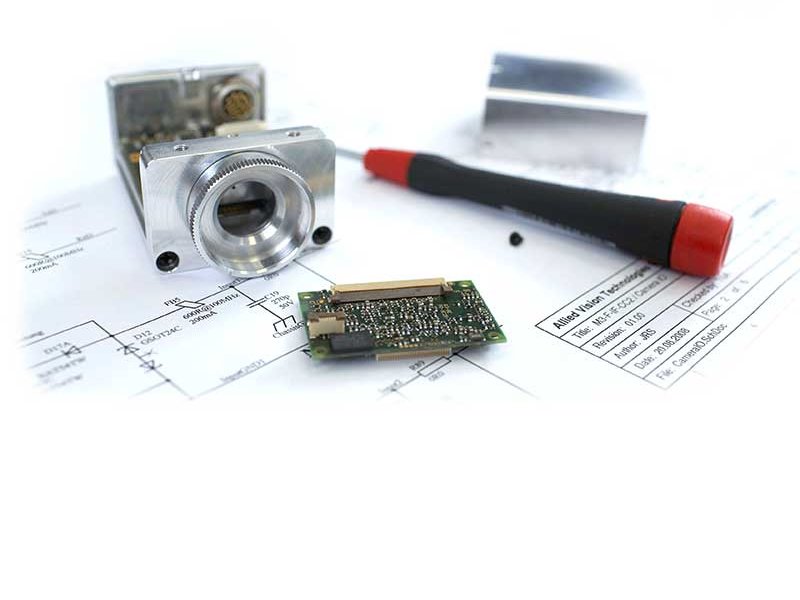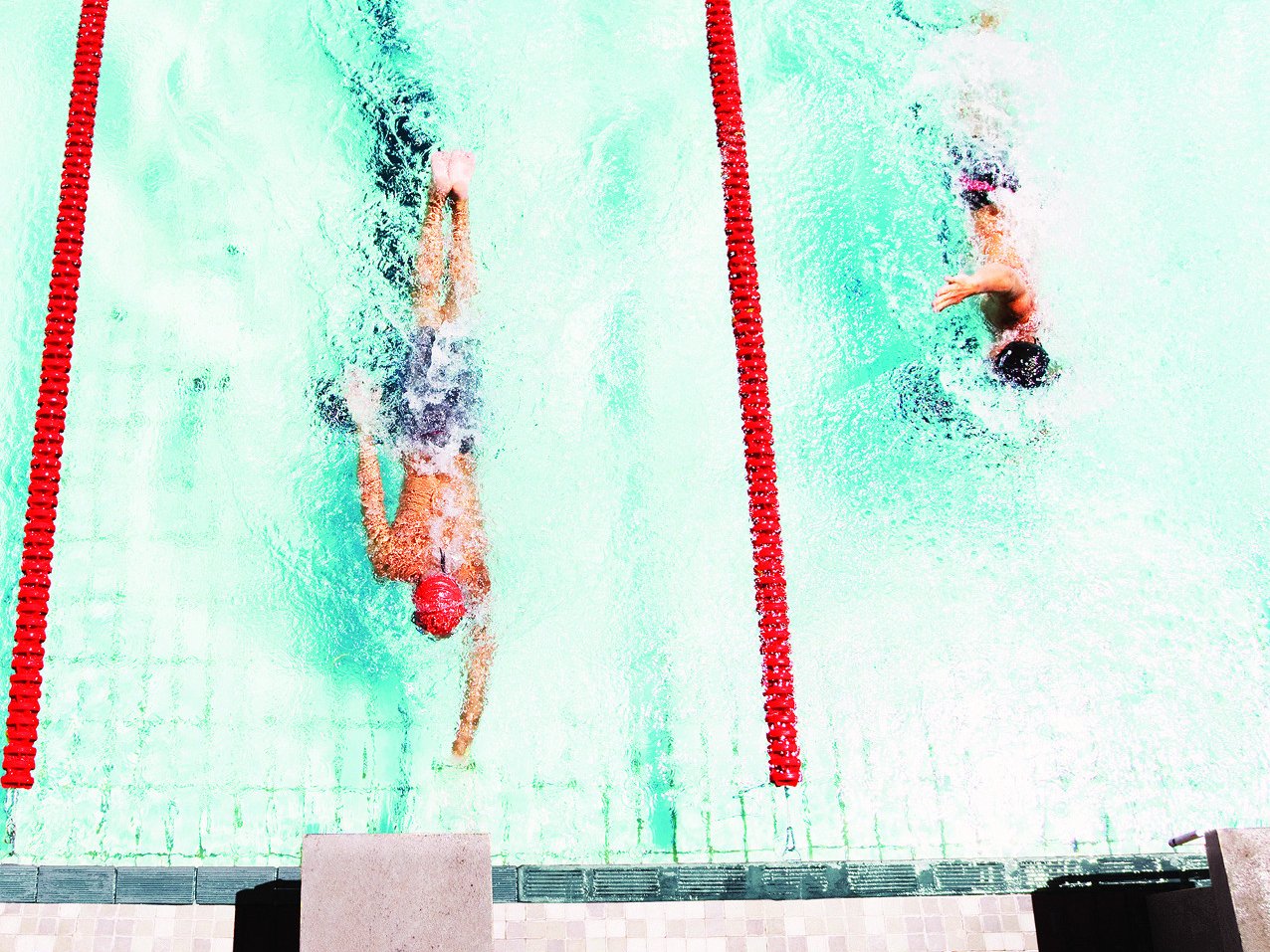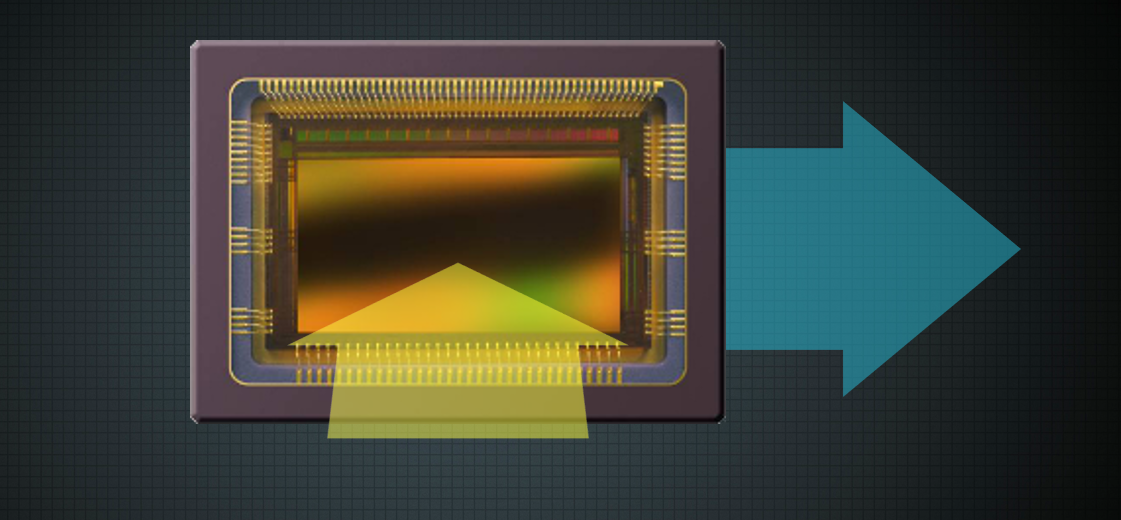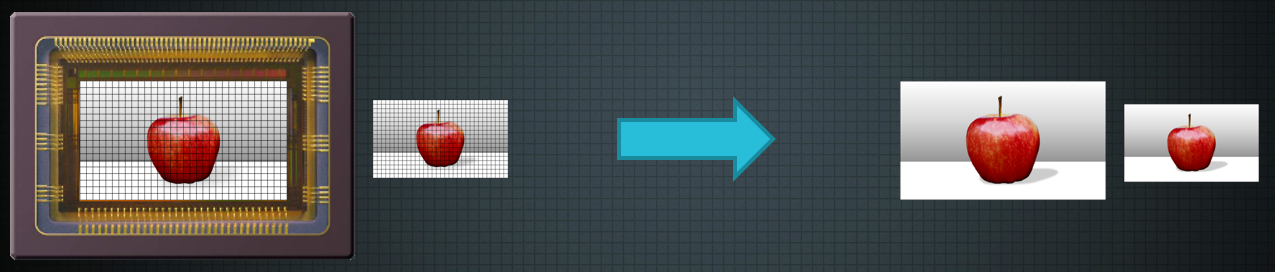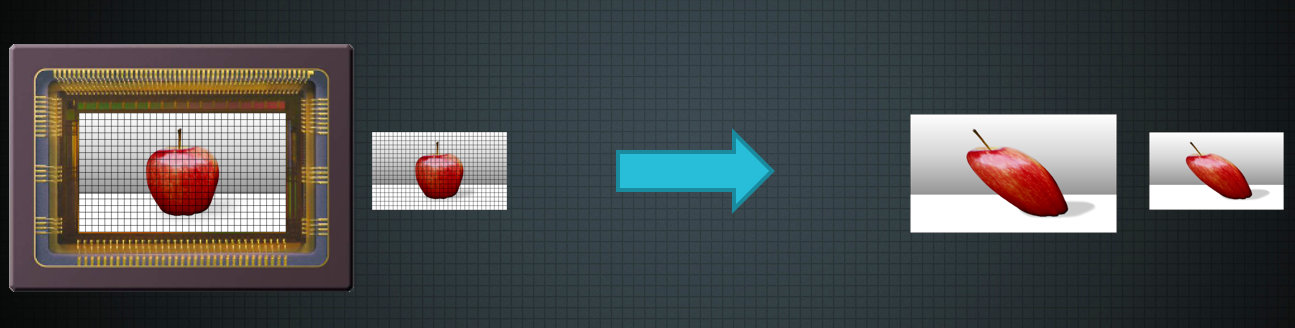One important feature to check when you are selecting an Alvium camera is the shutter mode. There are two different shutter modes for Alvium cameras: Global Shutter and Rolling Shutter. But what exactly is shutter and how do these two modes differentiate from each other? The shutter mode describes the way the sensor captures light (that’s the exposure) before generating an electrical signal that will be interpreted by the camera as an image (that’s readout).
Global Shutter
A Global Shutter sensor exposes all the pixels of the array at the same time. All pixels start capturing light at the same time and all pixels stop at the same time too. This is why this shutter mode is called Global Shutter. After the exposure, the sensor is read out line by line, from the top to the bottom. Now imagine you want to image a moving object, for example a product on a production line or a vehicle on a road in traffic applications. When you capture images of this moving object with a Global Shutter sensor, e.g. with our Alvium 1800 C-040 or 1800 C-158, for each image you expose all pixels at the same time. So you can freeze the image and capture a sharp, crisp image of the object – provided, of course, your exposure time is short enough to eliminate motion blur.
Rolling Shutter
Rolling Shutter works differently. Instead of exposing all pixels at the same time, the sensor starts exposing line by line, starting from the top down to the bottom. Similarly, at the end of exposure, the first pixel line is stopped first, then the second, and so on all the way to the bottom. This happens in parallel to the readout. As soon as a line stops exposing, it is read out. Because of this integration line by line, this shutter mode works a little bit like a curtain or a rolling blind. This is why it is called Rolling Shutter. But this system has a consequence if your object is moving quickly. Because all the lines are exposed to light for the same duration of time, but the integration starts and stops with a small delay between each line. During that delay, the object keeps moving. So the position of the object has changed from line to line. As a result, you end up having a distorted image. The distortion will be more or less strong depending on the speed of the object and the speed of the rolling shutter.
So let’s summarize:
- Global Shutter exposes all pixels at the same time. All pixels start at the same time, all pixels end at the same time.
- Rolling Shutter starts and ends exposure in a rolling manner from the top to the bottom
- A Global Shutter sensor is the best choice if you want to image fast-moving objects, for example for a 100% quality inspection on a production line. We recommend the Alvium 1800 C-040 or 1800 C-158 with Global Shutter sensors. Here's the link to order your Alvium now.
- Rolling Shutter sensors are perfect if your object is slow moving or still, for example in scientific applications such as microscopy. And the good thing is that they are usually less expensive, so you can save money if you don’t really need a global shutter.
- If your objects are not moving very fast, you may even still be able to image them with a Rolling Shutter. Here’s how: The trick is to simulate a global shutter with a strobe.
- If your application allows you a total control of lighting, you can keep your object in the dark during the rolling phases at the beginning or at the end of the integration.
- If you light up the scene during the time when all pixels are open, the effect will be the same as with a global shutter and you can eliminate distortions. But that, of course is a bit more complicated and requires a dark chamber and appropriate strobe. So it may not be practicable in all applications.
- You could use a rolling shutter for fast moving objects provided the speed of the rolling shutter matches the speed of the moving object.
- The right shutter mode depends on the individual conditions of your applications: moving or still object, controlled lighting or not…
Ask our experts for advice if you still feel uncertain. They’ll be happy to help!