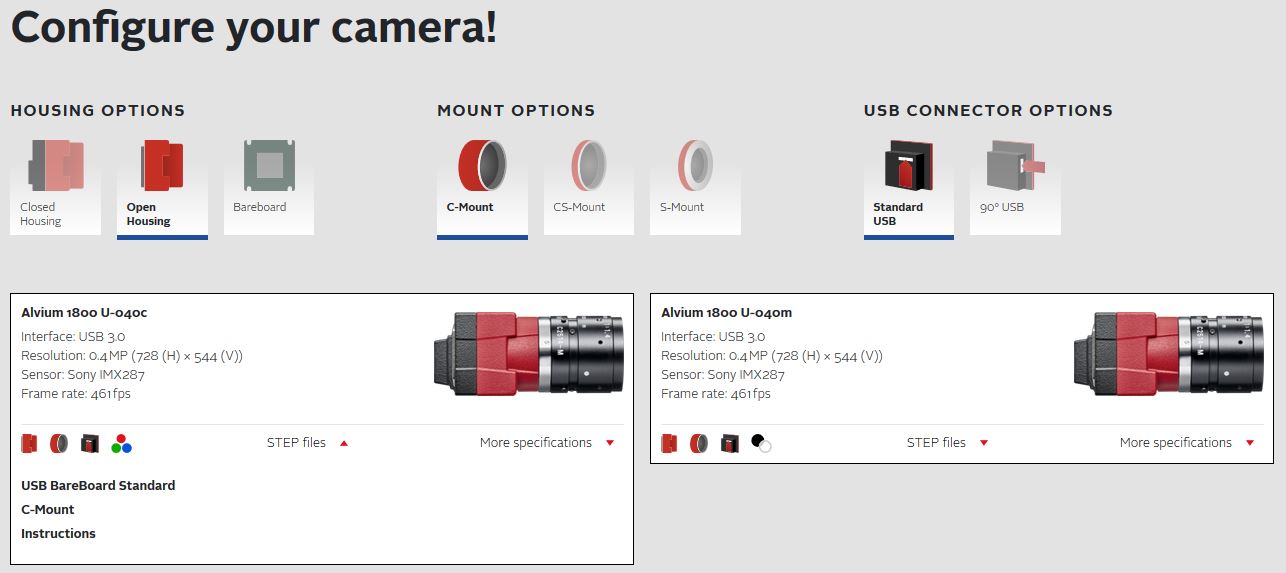3D CAD files (STEP) file downloads for Alvium
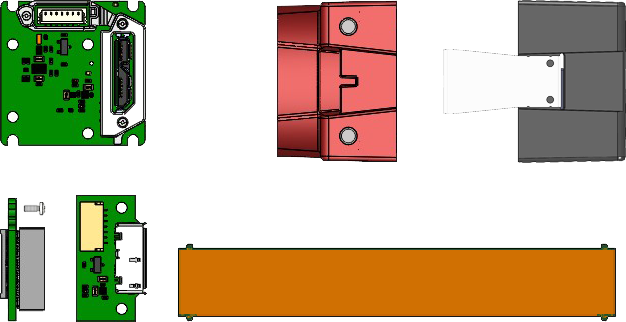
STEP file downloads organized by categories
- Standard Alvium hardware options: Download instructions
- Assembling STEP file components: Instructions
- Alvium housings: STEP files
- Standard Alvium CSI-2 bare board: STEP files
- Standard Alvium USB bare board: STEP files
- Alvium Flex bare board cameras: STEP files
- Alvium Flex accessories: STEP files
- Alvium Frame: STEP file
- Alvium G1 BL (Board Level): STEP file
- Alvium mounting adapters: STEP file
- Alvium heat sinks: STEP files
- Alvium IP housings: STEP files
Downloading STEP files for standard Alvium cameras
- You need a 3D CAD viewer application to view and measure the STEP files. Download a STEP viewer free of charge: https://www.freecadweb.org.
- Go to the Camera Selector, select your Alvium model, and configure the corresponding hardware option (such as an Open Housing C-Mount camera).
- In the tile showing your Alvium submodel, open the "STEP files" link. See the image below.
- Download the files from the link selection shown at the bottom of the tile.
- To assemble housed cameras from the STEP file components, follow the Instructions included in the link collection.
Assembling Alvium hardware options from STEP file components
Alvium housings
// C-Mount and CS-Mount front housings with small filter window
These front housings are used for the following color and monochrome models (by sensor):
030 VSWIR (IMX991), 040 (IMX287), 050 (P480), 120 (AR0135), 130 VSWIR (IMX990), 158 (IMX273), 210 (AR0521), 240 (IMX392), 500 (AR0521), 501 NIR (AR0522)
// C-Mount and CS-Mount front housings with large filter window
These front housings are used for the following color and monochrome models (by sensor):
052 VSWIR (IMX426), 203 (IMX422), 234 (IMX249), 235 (IMX174), 291 (IMX421), 319 (IMX265), 507 (IMX264), 508 (IMX250), 510 (IMX248), 511 (IMX547), 811 (IMX546), 812 UV (487), 895 (IMX267), 1236 (IMX304), 1240 (IMX226), 1242 (IMX545), 1620 (IMX542), 2040 (IMX541), 2050 (IMX183), 2460 (IMX540)
// S-Mount front housings without filter window
This front housing is used for all color and monochrome models.
// Back housings
Standard Alvium CSI-2 bare board cameras
The following STEP file downloads apply to Alvium CSI-2 cameras, but also to assemble housed Alvium G1, G5, FP3, and GM2 cameras.
Note: The STEP file downloads for Alvium bare board cameras have been updated to the new hardware design according to the PCN Alvium CSI-2 + USB Mainboard Version Update. If you need STEP data for the previous hardware design, please contact our Technical Support team.
Standard Alvium USB bare board cameras
Note: The STEP file downloads for Alvium bare board cameras have been updated to the new hardware design according to the PCN Alvium CSI-2 + USB Mainboard Version Update. If you need STEP data for the previous hardware design, please contact our Technical Support team.
Alvium Flex bare board cameras
STEP files are common for CSI-2 and USB.
Alvium Flex accessories
Downloads include the available components by interface.
Alvium Frame
To be combined with the corresponding bare board camera.
Alvium G1 BL (Board Level)
To be combined with the corresponding Alvium Flex bare board model (and front housing for G1 BL cameras with mount).
Alvium mounting adapters
Alvium heat sinks