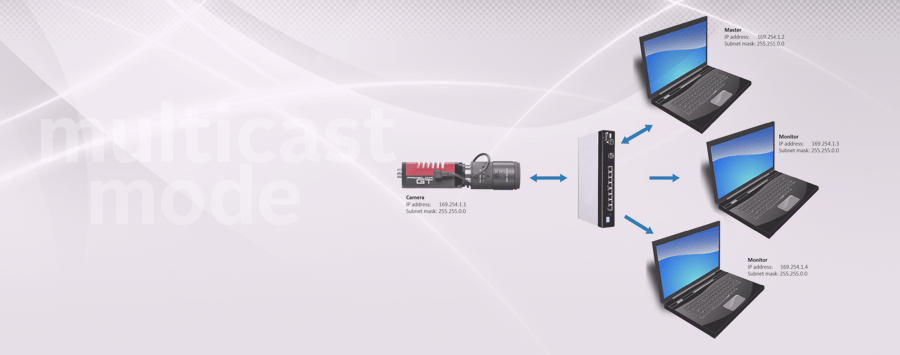The host PC (or application instance) that first enables multicast mode is the master, and controls all camera parameters. All other hosts/instances are the monitors, and can view image data only.
All Allied Vision GigE cameras support multicasting. This feature can be controlled and added to an application using either Vimba, PvAPI, or a third-party SDK. When multicasting is enabled, the camera broadcasts image data to a multicast address. Any device on the same network as the camera can receive multicast image data.
Example applications include:
- Assigning a different image processing task to different systems and increasing functionality by adding more processing power
- Parallel processing of images on multiple PCs
- System monitoring
For step-by-step instructions on how to configure multicasting, please download one of the following application notes: