Here you can download technical documentation for Allied Vision cameras and accessories, such as technical manuals, installation guides, application notes, data sheets, STEP files, brochures, and more.
Documents and downloads - Technical documentation

Technical documentation
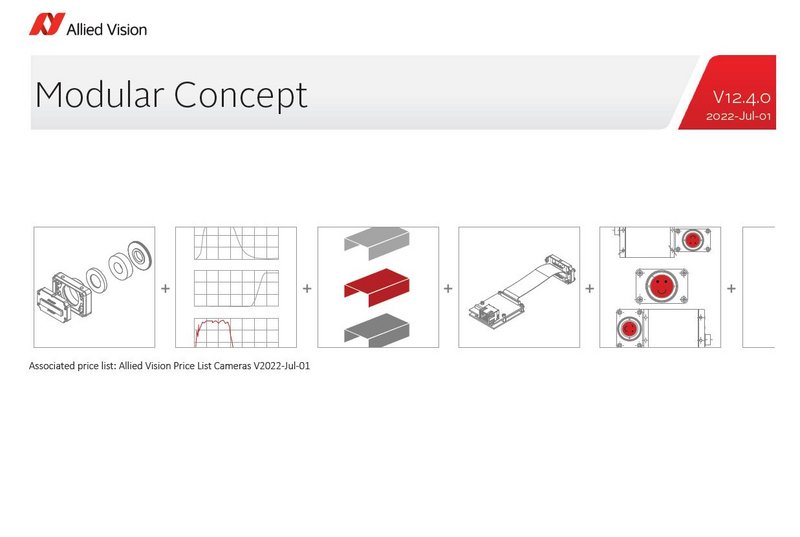

Cameras
Please select your camera from the drop-down menu!
Camera hardware options
Modular Concept: Hardware options for Bonito PRO, Goldeye G/CL, Mako, Manta, Prosilica GC, and Prosilica GT cameras; such as angled head or different optical filters
Alvium Modular Concept: Hardware options for Alvium cameras, such as optical filters, housing color, or sensors without cover glass
Accessories
FAQs and application notes