Guppy PRO F-201


Guppy PRO – Small economical FireWire camera
Last time buy: August 31, 2024 | Last time shipment: August 31, 2026
Guppy PRO F-201 with Sony ICX274 runs 14.0 frames per second at 2.0 MP resolution.
The Guppy PRO is Allied Vision’s smallest economical FireWire camera. Its ultra-compact and extremely robust industrial housing unites quality with performance and enables it to be integrated in the smallest spaces. The wide range of CCD and CMOS sensors with a range of different reso- lutions enables you to choose the ideal Guppy PRO for your particular needs.
Technical data
| Interface | IEEE 1394b - 800 Mb/s, 1 port |
|---|---|
| Resolution | 1624 (H) × 1234 (V) |
| Sensor | Sony ICX274 |
| Sensor type | CCD Progressive |
| Sensor size | Type 1/1.8 |
| Pixel size | 4.4 µm × 4.4 µm |
| Lens mount (default) | C-Mount |
| Max. frame rate at full resolution | 14 fps |
| ADC | 12 Bit |
| Bit depth | 8-bit to 12-bit |
|---|---|
| Monochrome pixel formats | 8/12/16 |
| Raw color pixel formats | 8/12/16 |
| Operating temperature | +5 °C to +45 °C |
|---|---|
| Power requirements (DC) | 8 V to 36 V |
| Power consumption | <3.5 W (@ 12 VDC) |
| Mass | 80 g |
| Body dimensions (L × W × H in mm) | 44.8 × 29 × 29 (including connectors) |
| Regulations | CE: 2014/30/EU (EMC), 2011/65/EU, including amendment 2015/863/EU (RoHS); FCC Class B |
- Look-up table (LUT)
- Gamma correction
- Color correction
- Area of interest (AOI), separate AOI for auto features
- Binning
- Sub-sampling
- Auto gain (manual gain control: 0 to 24.4 dB)
- Auto exposure (55 µs to 67 s)
- Trigger programmable, level, single, bulk, programmable delay
- Storable user sets
Scope of delivery
- Camera and IEEE 1394b cable (other configurations on request)
The Guppy PRO F-201B/F-201C suits particularly well for applications with space constraints. Besides this, it has an excellent price/performance ratio.
Typical applications:
- Machine vision
- Robotics
- Logistics
- Pharmaceutical industry
- Multimedia
- ITS/traffic monitoring
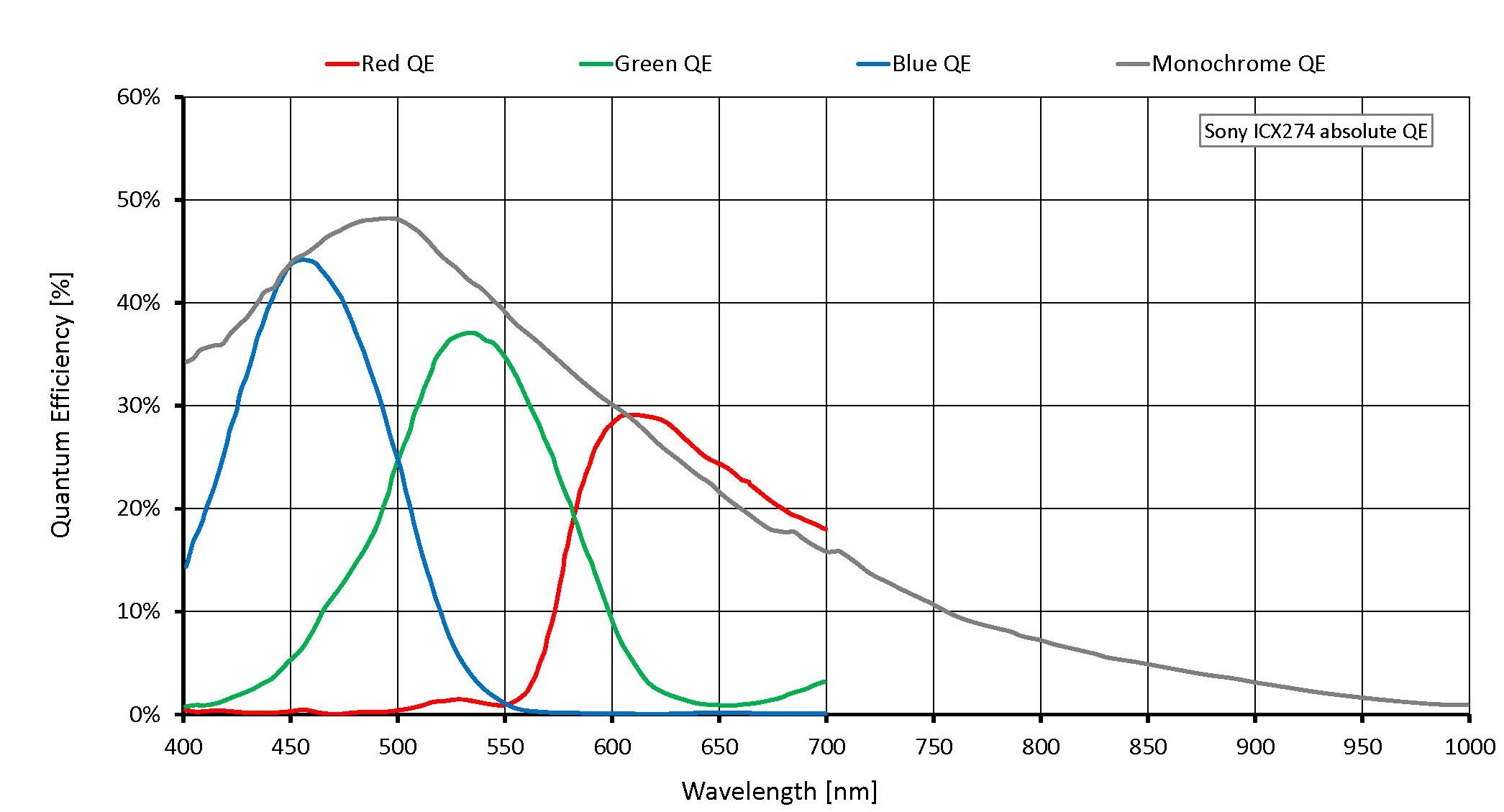
Installing and operating the camera
Software and firmware
- Software downloads: Vimba, other SDKs and tools
- To obtain firmware for your Guppy PRO camera, please contact Support.
FAQs and application notes
- Application notes overview:
Click here to search from all available application notes!
- Knowledge base:
Search the knowledge base for technical papers.
Data sheets
3D CAD Files (STEP)
Please right-click the link of a 3D model and select save as to download the file. After downloading, unzip the STEP file. You need a 3D CAD viewer application to view and measure the STEP files. Download a STEP viewer free of charge: https://www.freecadweb.org.
Accessories
Allied Vision approved machine vision accessories have been selected by our experts to deliver best possible image quality to your application with the greatest possible reliability. Our technicians and engineers conduct extensive tests with accessories such as lenses and interface cables in combination with our cameras. That way, we can recommend the best possible accessories and ensure maximal performance of your Allied Vision camera.
Have you heard of Vimba, our platform independent SDK (software development kit)?
Thanks to our in-house software you can easily integrate our cameras into any system and manage them centrally.
Vimba runs on Windows, Linux, and Linux for ARM.
With Vimba, you can acquire images and control your Allied Vision camera instantly, program complex vision applications or connect to third-party libraries.
