Prosilica GC 1350


Prosilica GC - Ultra-compact GigE Vision camera
Last time buy: 2024, August 31 | Last time shipment: 2026, August 31
Prosilica GC 1350 with Sony ICX205 runs 20.0 frames per second at 1.4 MP resolution.
The Prosilica GC is a GigE camera with an ultra-compact, lightweight housing, fast frame rates, and auto-iris control. It offers a large choice of CCD and CMOS sensors up to 5 Megapixels and fits a wide range of applications.
Technical data
| Interface | IEEE 802.3 1000baseT |
|---|---|
| Resolution | 1360 (H) × 1024 (V) |
| Sensor | Sony ICX205 |
| Sensor type | CCD Progressive |
| Sensor size | Type 1/2 |
| Pixel size | 4.65 µm × 4.65 µm |
| Shutter mode | GS (Global shutter) |
| Lens mount (default) | C-Mount |
| Max. frame rate at full resolution | 20 fps |
| ADC | 12 Bit |
| Image buffer (RAM) | 16 MByte |
| Bit depth | 8-bit or 12-bit |
|---|---|
| Monochrome pixel formats | Mono8, Mono12, Mono12Packed |
| Raw color pixel formats | BayerRG8, BayerRG12, BayerGR12Packed |
| Operating temperature | 0 °C to +50 °C ambient (without condensation) |
|---|---|
| Power requirements (DC) | 5 to 25 VDC |
| Power consumption | 3 W at 12 VDC |
| Mass | 100 g |
| Body dimensions (L × W × H in mm) | 59 × 46 × 33 (including connectors) |
| Regulations | CE: 2014/30/EU (EMC), 2011/65/EU, including amendment 2015/863/EU (RoHS); FCC Class A; CAN ICES-003 |
Image control: Auto
- Auto exposure
- Auto gain
- Auto white balance (color models)
Image control: Other
- Binning
- ROI (region of interest)
Camera control
- Acquisition frame rate
- Auto iris
- Bandwidth control
- Event channel
- Firmware update in the field
- I/O and trigger control
- Image chunk data
- PTP (IEEE 1588 Precision Time Protocol)
- Stream hold
Prosilica GC1350 is ideal for a wide range of applications including:
- Industrial inspection
- Machine vision
- Ophthalmology
- Aeronautical and aerospace
- Public security
- Surveillance
- Traffic imaging
- OEM applications
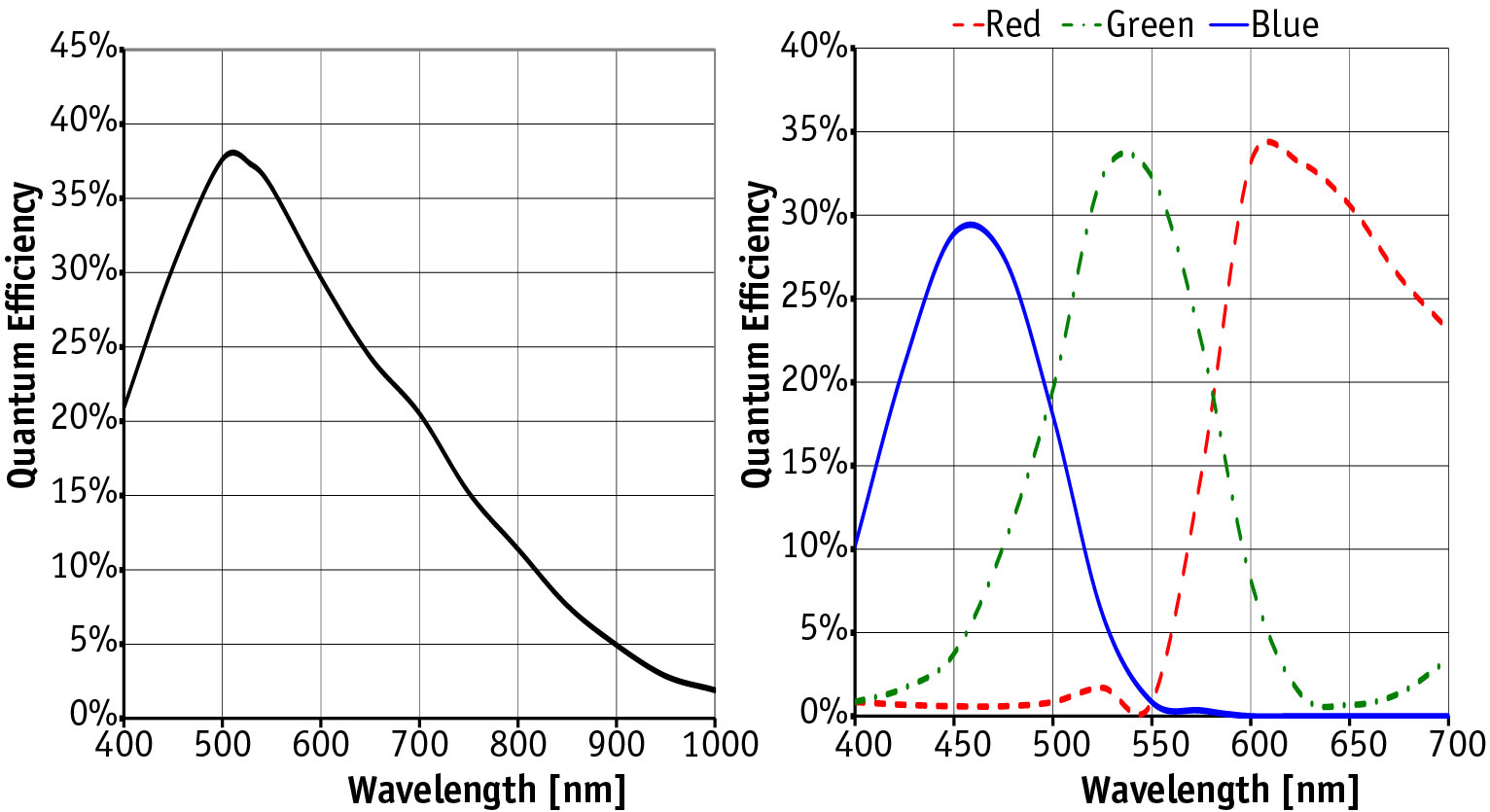
Installing and operating the camera
Hardware options
Software and firmware
- Software downloads: Vimba, other SDKs and tools
- Firmware downloads: Camera firmware
FAQs and application notes
- Knowledge base:
Search the knowledge base for technical papers.
- Application notes overview:
Click here to search from all available application notes!
- Application notes recommended for Prosilica GC:
Data sheets
3D CAD Files (STEP)
Please right-click the link of a 3D model and select save as to download the file. After downloading, unzip the STEP file. You need a 3D CAD viewer application to view and measure the STEP files. Download a STEP viewer free of charge: https://www.freecadweb.org.
Accessories
Allied Vision approved machine vision accessories have been selected by our experts to deliver best possible image quality to your application with the greatest possible reliability. Our technicians and engineers conduct extensive tests with accessories such as lenses and interface cables in combination with our cameras. That way, we can recommend the best possible accessories and ensure maximal performance of your Allied Vision camera.
Have you heard of Vimba, our platform independent SDK (software development kit)?
Thanks to our in-house software you can easily integrate our cameras into any system and manage them centrally.
Vimba runs on Windows, Linux, and Linux for ARM.
With Vimba, you can acquire images and control your Allied Vision camera instantly, program complex vision applications or connect to third-party libraries.
